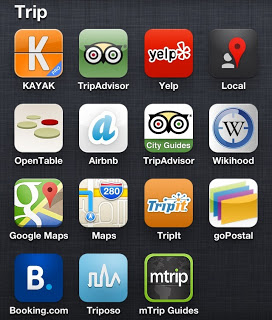Booking
Kayak – flights, hotels, cars – global but first pick for the US.
Booking.com – hotels – first choice for Europe
Agoda – hotels – first choice for Asia
OpenTable – restaurants in the US
AirB&B – rent apartments / rooms from the locals anywhere
Recommendations
Yelp – Restaurants, Hotels – global but most effective in the US
TripAdvisor – best all around recommendations and reviews for lodging
WikiHood – takes your current position and shows you all of the WikiPedia articles about stuff around you. Recently started crashing when you go to the actual article but still fascinating.
Guidebooks
Tripso – free and works offline – download the city or country for a lot of WikiTravel information. Note you will see hundreds of Tripso apps that are specific to a place but all you need is this one.
mTrip Guides – pay $5 for each location – offline – a little more polished but has gaps too.
Others – many disappointing apps and guides available as eBooks. Not sure if and when major guides like Lonely Planet will get their act together.
Getting around
Google maps – Works well but requires an internet connection. Also great for public transportation.
OffMaps2 – Download maps and Wikipedia to allow usage when no internet connection is available. A few maps for free, then buy more.
Waze – now owned by Google, excellent GPS for driving but also requires an internet connection.
Communication
Skype – Pay $10 and you can call real phones anywhere in the world when internet is available
goPostal – Upload your picture and text and GoPostal sends a real postcards via snail mail. $1.29 per card.
Google Translate – requires an internet connection but will convert any text to any language.
iConvert – convert currency, liters, or just about anything else.
Free WiFi Finder Directory of free Wifi hotspots that works offline if you choose the download option.
Itinerary and important info
TripIt – forward the email of your flight, hotels, etc. and they the show up as organized plans in the app. Will warn you about changes to flights and gates.
Google Drive (or DropBox, EverNote, etc.) – Put copies of important documents (like a passport) and they are available offline. If you keep a diary, put it in a document and edit from anywhere.
All links are for IOS but most apps are also available for Android.