Many people have a large number of books they no longer need. While the prices of used books have collapsed, there are still some that will make it worth your time to sell.
Steps
1. Install the free Amazon Price Checker on your iPhone or the Android version on an Android phone.
2. Find the UPC code on the back of the book. Scan it with the Amazon Price Checker.
3. Click the USED button in the app. Look for the lowest price. If the price is over a few dollars plus shipping, add it to the pile of books you want to sell. If not, consider marking the book in pencil to know it is not worth selling.
4. For the book to sell, click the ![]() and email to yourself. Open mail and click the link in the email and click the Sell On Amazon button. And fill out the form. Consider a low price just to get rid of the book. You don’t want to be surprised by a book sale months later.
and email to yourself. Open mail and click the link in the email and click the Sell On Amazon button. And fill out the form. Consider a low price just to get rid of the book. You don’t want to be surprised by a book sale months later.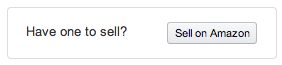
5. Amazon will email you when it is sold and allow you to print postage and a shipping label. Take it to the post office in a day and ship it Media Mail for the lowest rate.
6. When away from home more than a day, update your Amazon account to temporarily stop your sales. You don’t want to have a purchase made while you are away and can’t mail it.
This may all be done from a computer but the smartphone allows you to not move the books around.