Shipping packages through the US Post Office from your house can be affordable and convenient if you have mail delivery to your house. Going to the post office is a treat for many but it requires time and effort that may be avoided by printing postage at home.
Steps to ship from home
Requires a computer/smartphone, a printer and a scale accurate to an ounce.
1. Goto USPS Click-N-Ship. The first time will require registration for a userid/password
2. Fill out the destination address and package weight information
3. Select shipment method and schedule a pickup. Only seems to allow priority mail and priority mail express.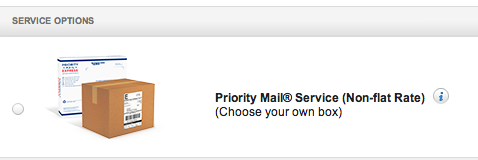
4. Pay and printout the shipping label (that includes postage) and tape to the package.
5. Put out for your carrier. Ideally, ask the postman the best location to leave packages.
Benefits/Downsides
+ There is a discount on online postage (%14)
– Some shipping options aren’t available (standard post and media mail). Standard mail never seems to be cheaper but media mail (books, DVDs) is often significantly cheaper (and slower).
Selling on eBay and Amazon
If you a selling or returning on Amazon or eBay, both sites provide a similar service to print out postage. Due to the seamless integration with the selling process, this is a better approach than using the USPS website.