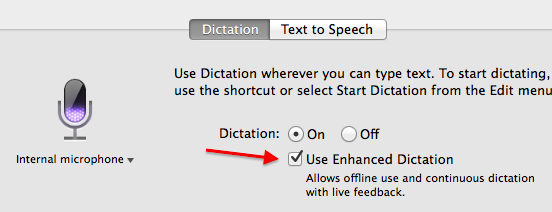Getting a large amount of handwritten text put in electronic form can be a daunting task. There are numerous transcription services that will take the manuscript and type it in. You can find people locally and overseas but to get a price, a certain amount of information is required. An alternative is to use the Apple Mac’s free dictation feature.
Estimating the size of work
Scan a representative sample page and estimate the number of pages. For example, 30 books each averaging 125 pages with 115 words per page results in about 43,000 words. There also may be a surcharge depending on how quickly one could learn to read the handwriting and how accurate the result needs to be. A quick sample page typed into an analysis site yielded about 4 characters per word. In this example, a person in the U.S. estimated $4500 for the entire job. At 20 words a minute, the entire job may be done in 36 hours so $125/hr is very high. Offshore (India/Pakistan) rates are $5-$11/hr + shipping and $30-$50/hr. in the US and Canada. There is also a small risk you may not get the material back.
Using Apple Mac free dictation feature
Apple Mac 10.9 (Mavericks) has a built in feature similar to Siri. It allows you to dictate anywhere you would use a keyboard. By default, this feature requires an internet connection and is only good for brief sentences (like Siri). However, there is an option that allows the dictation to work offline and continuously. Simply set the following System Preference and wait for the one-time download to complete.
Approach to using Dictation
No special software is required. The built-in TextEdit or Pages is sufficient. Simply open the document and press the keyboard shortcut to start dictation (also set in System Preferences – recommend hitting fn twice). In a quiet room, the built-in microphone works well but you may find better results with a quality headset microphone. A few recommendations;
1. Say “new paragraph” frequently so the document doesn’t look like a single blob of text.
2. “Period” and “comma” are also good.
3. Include the title and occasional page numbers (example new paragraph page 23 new paragraph).
4. Don’t try to correct on the fly or even worry about what the computer is doing.
5. Save your work and take a break every 10 minutes. This is also a good time to make any minor edits. You may want to do some measurements of word count and elapsed time to estimate the complete project.
Results
~67 words per minute, ~2 minutes per page. Roughly 3 hours per journal or 90 hours for the whole project. Note this is a big contrast to the 36 hour transcription estimate. Likely the real result for both options would be in the middle.
Accuracy was pretty good meaning it was readable but with occassional mistakes
Other Considerations
Record the dictation with a phone to have an audiobook, another electronic version (which could be sent to someone for corrections).