Problem
Accessing a QNAP network attached storage (NAS) file directory from macOS Finder could take 15-30 seconds.
Solution
- in Finder, Open the root level of share
- click View, and uncheck Show Icon Preview. Then click Use as Defaults
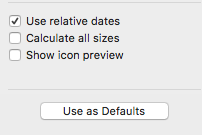
Rational
macOS Sierra (and earlier versions) is checking each file and over a slower network link this can take a while if there are a number of files. In a case it went from 15 seconds to < 1 second. Credit