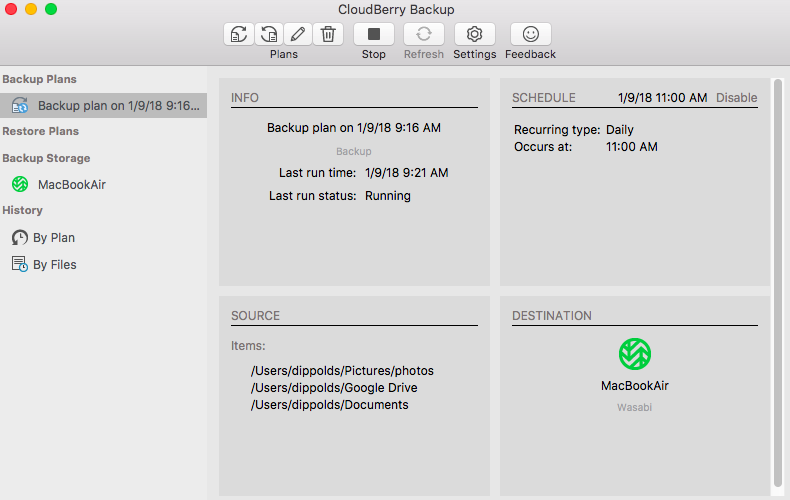People should not only backup their computers and phones but have at least one backup outside of their house to prevent loss from fire or theft. The best service was Crashplan but they stopped their consumer service in 2017. Most of the technology press recommend iDrive but after a year of using iDrive, the service and client software proved to be unreliable. While there are other turnkey solutions available, they are expensive (>$100 a year for 2 people). After many trials and comparisons, Wasabi and Cloudberry were selected.
Wasabi is online cloud storage with the same interface as Amazon’s S3. Wasabi has a simpler pricing model and lower prices than Amazon. 1 TB of storage costs $3.99 a month and they have a 1 month free trial.
To store and retrieve, software for your computer is required. There is a lot to choose from but the key ones to consider are Duplicacy, Duplicati, and Cloudberry.
Duplicacy
Pros
Efficient with storage
Cons
The user interface only supports backing up 1 folder. A future release should fix this
$20 per user + $2/year ongoing
Duplicati
Pros
Free
Cons
Requires installation of Microsoft Mono framework on Mac (lot of space and ? security)
Cloudberry – Winner
Pros
Free for personal use on Mac
Intuitive user interface
Cons
none
Installation
- Establish an account and set of keys on Wasabi. Follow the tutorial at
- Install Cloudberry Backup.
- Run Cloudberry Backup, click Settings, and add Wasabi as a storage location. You will need to paste the access key and secret key setup in step 1.
- Create a backup plan and select the folders you want backed up.
If you have a NAS like QNAP, the NAS vendor likely has included backup software that can backup to Wasabi without the need for something like Cloudberry. The overall cost of this solution $48/year rather than $60/year for iDrive.