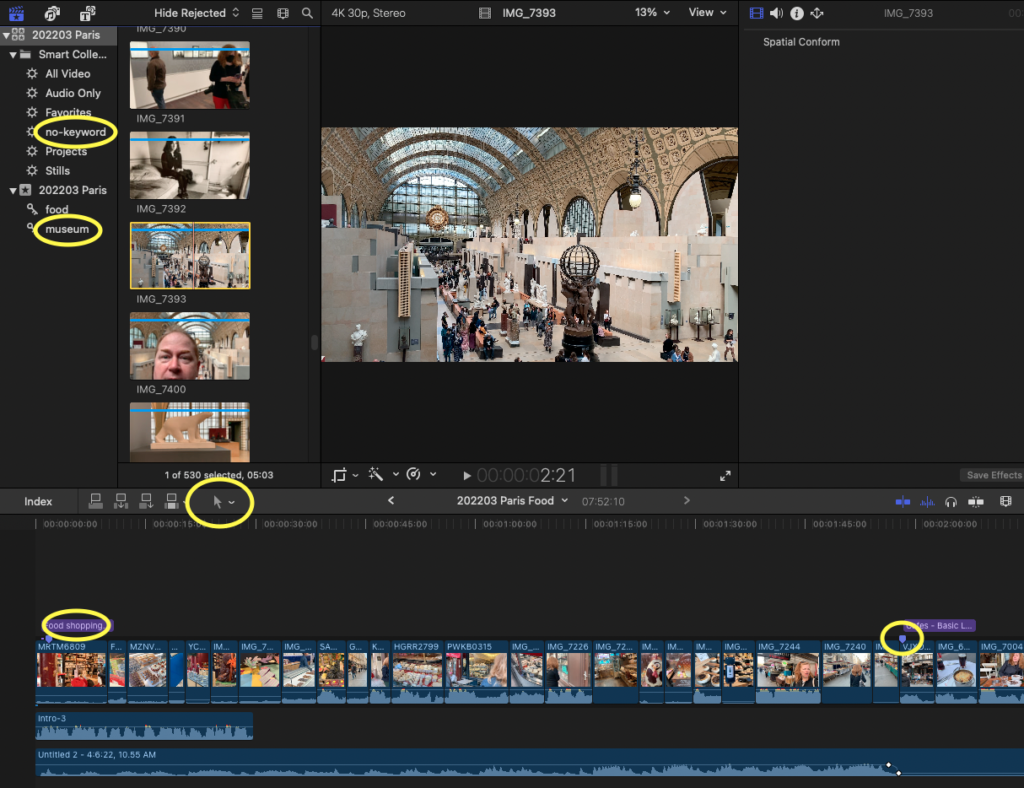This workflow works for a large number of short clips.
- Shoot clips to be 3-15 seconds long. Clips can be longer if they are a narration.
- Create a folder on the computer like 202203 Event Name
- Copy the video clips from the camera to the computer using a tool like Image Capture on a Mac. If you don’t want stills, sort the files by type before copying them over.
- Create a new Final Cut LIBRARY with the same name as the above folder (and in the same folder)
- Drag the folder into Final Cut.
- Assign keywords – Apple-K. Set the keywords. Then highlight the clips and use Ctrl-1 etc.
- Use a smart collection to show only a certain keyword and drag to the timeline
- Organize the order of the clips in the timeline.
- Add Voiceover where needed
- Add background music. Set to marking mode and where there is voice and mark where you want to lower the music, then drag the level down
- Add titles (mostly lower thirds). Mark M if you want to have as chapters.
- Share